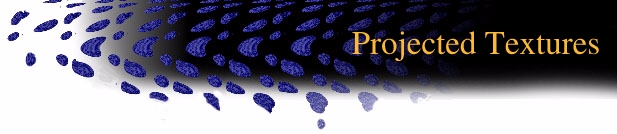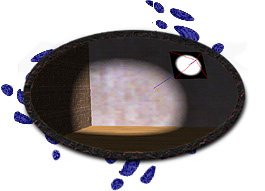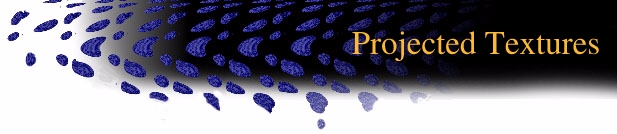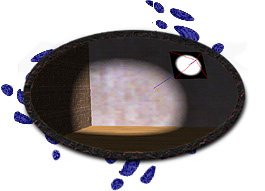| |
Projected Textures demonstrates performance of systems with
hardware texture support. On O² systems, the interactive projection
of the spotlight or the slide-show style texture is updated in real-time.
|
| |
Menu Options are: |
| |
|
toggle spot/slide: Select white spotlight or projected image.
toggle object geometry: Toggle display of spot/projector source.
quit: Exit program.
|
Additional Note:
Clicking and dragging the middle mouse will rotate the camera around its point of focus, with the size of the rotation being proportional to the distance from the current point of focus.
|
|